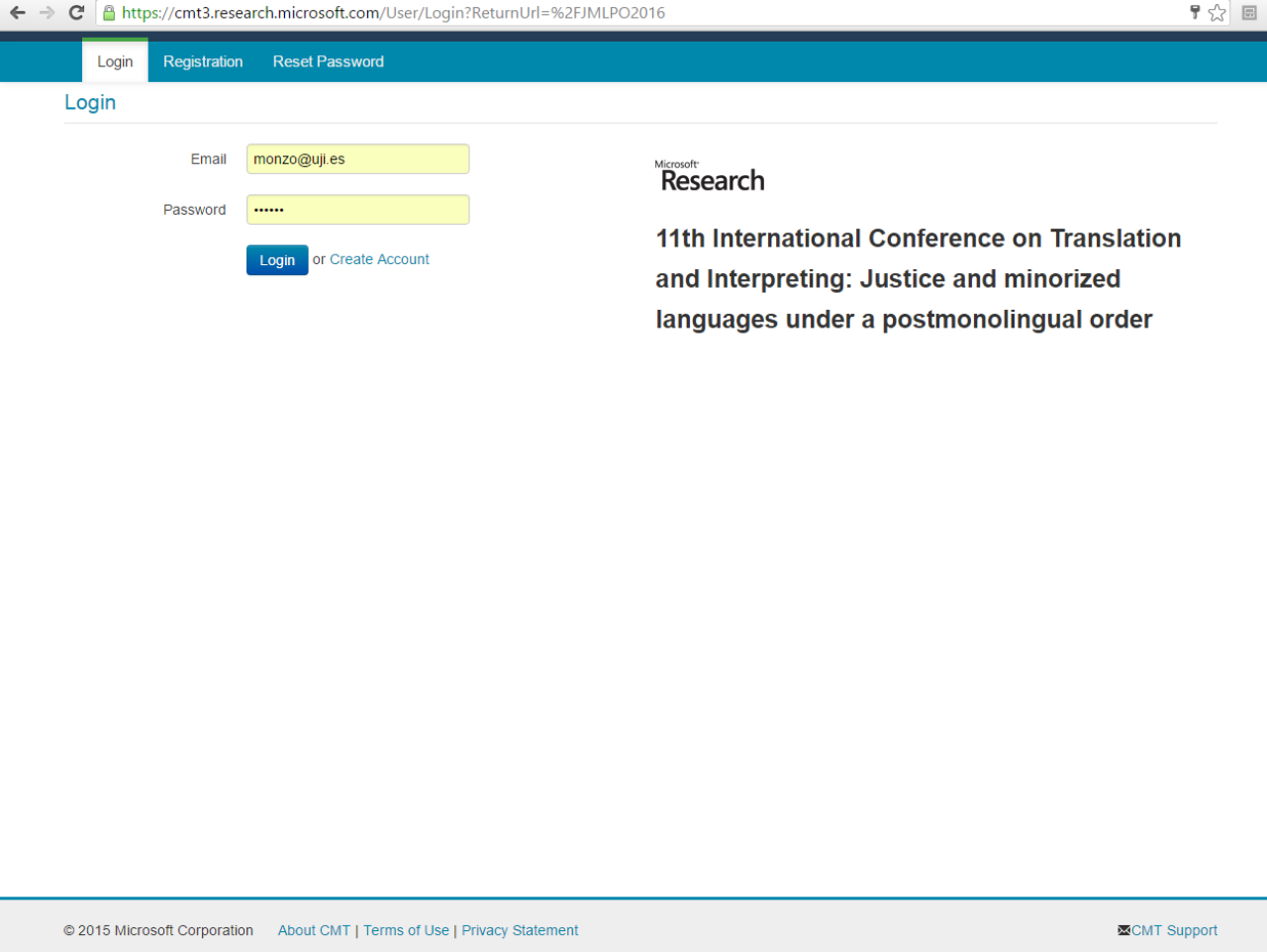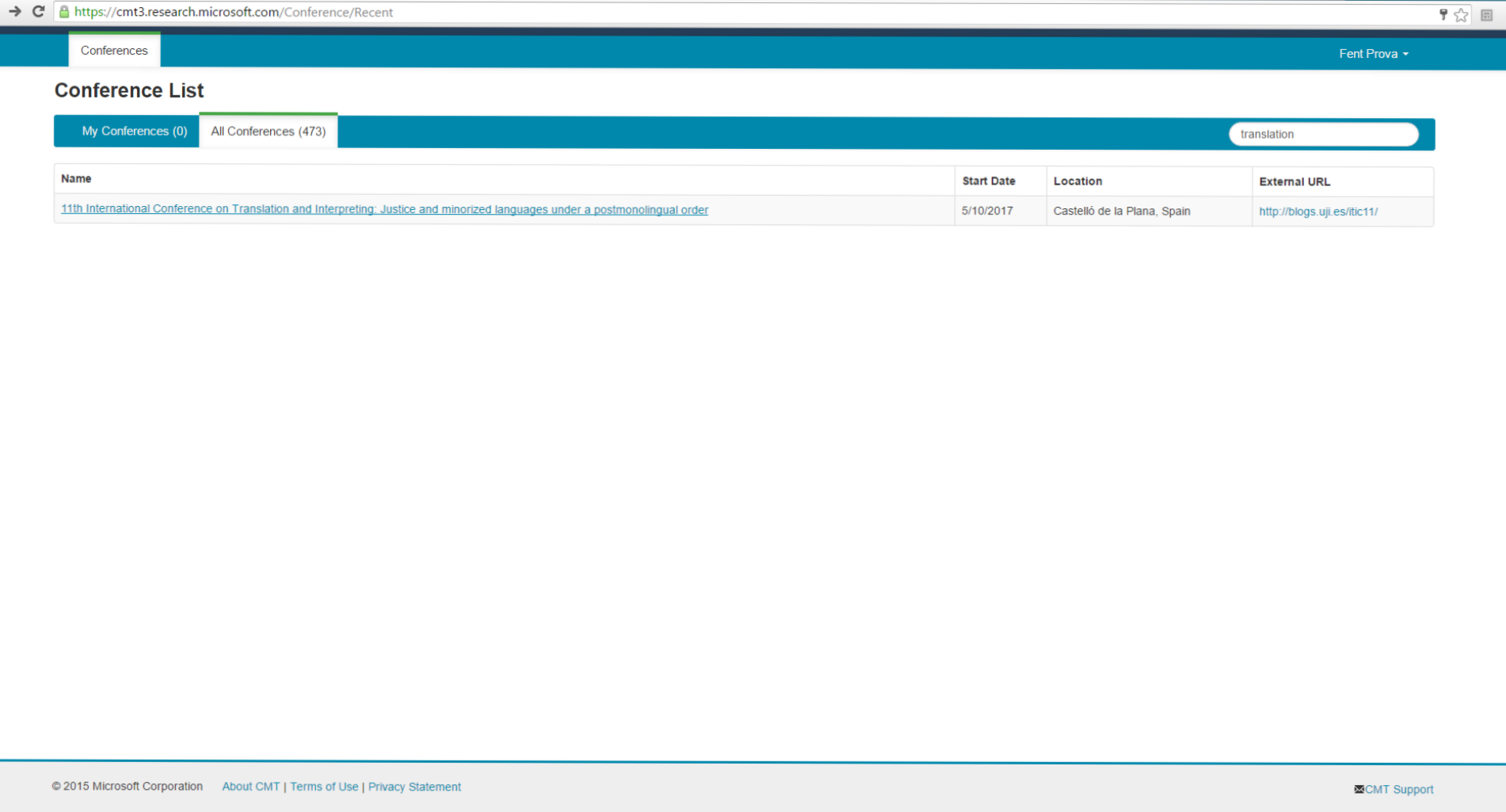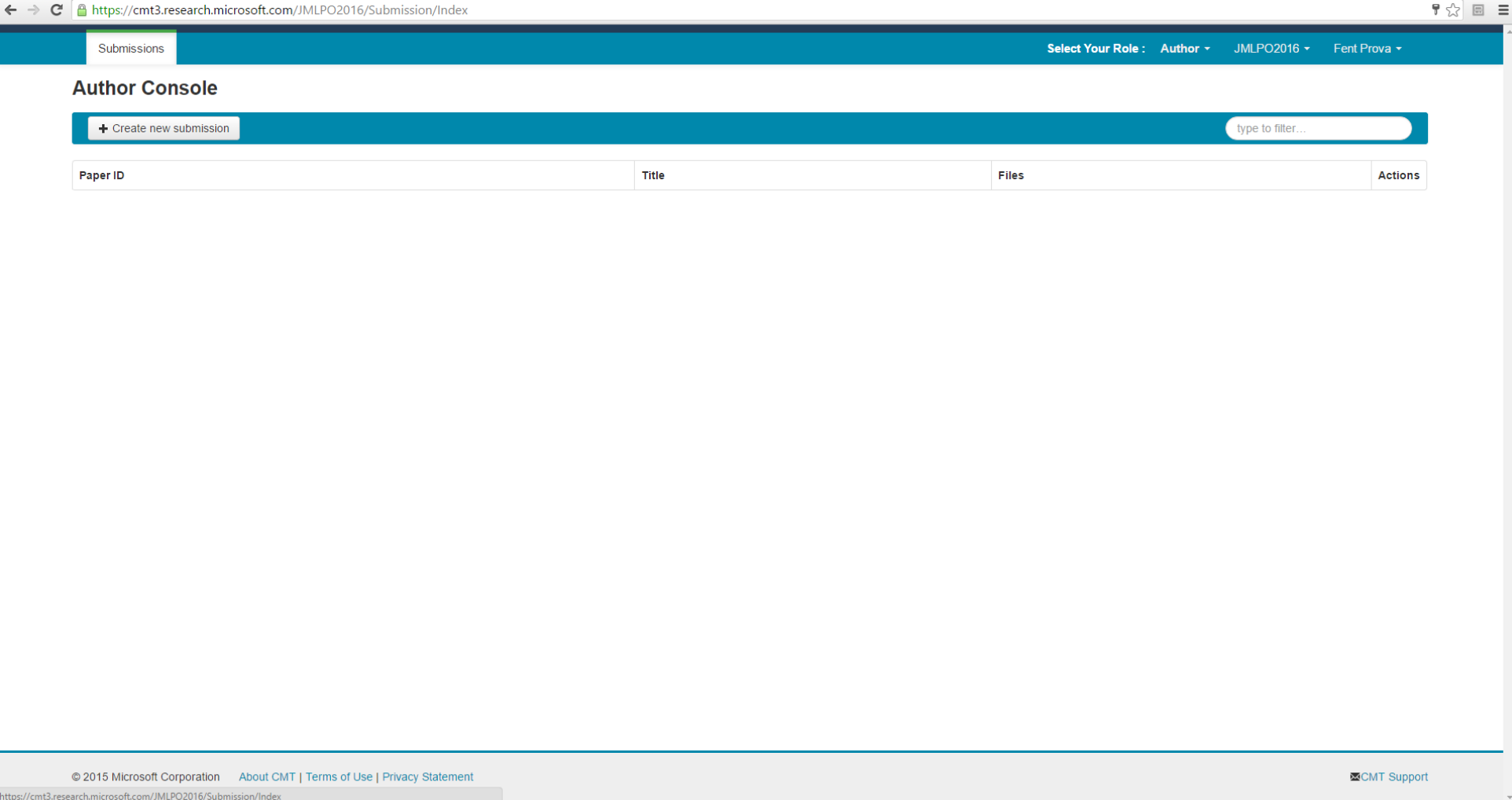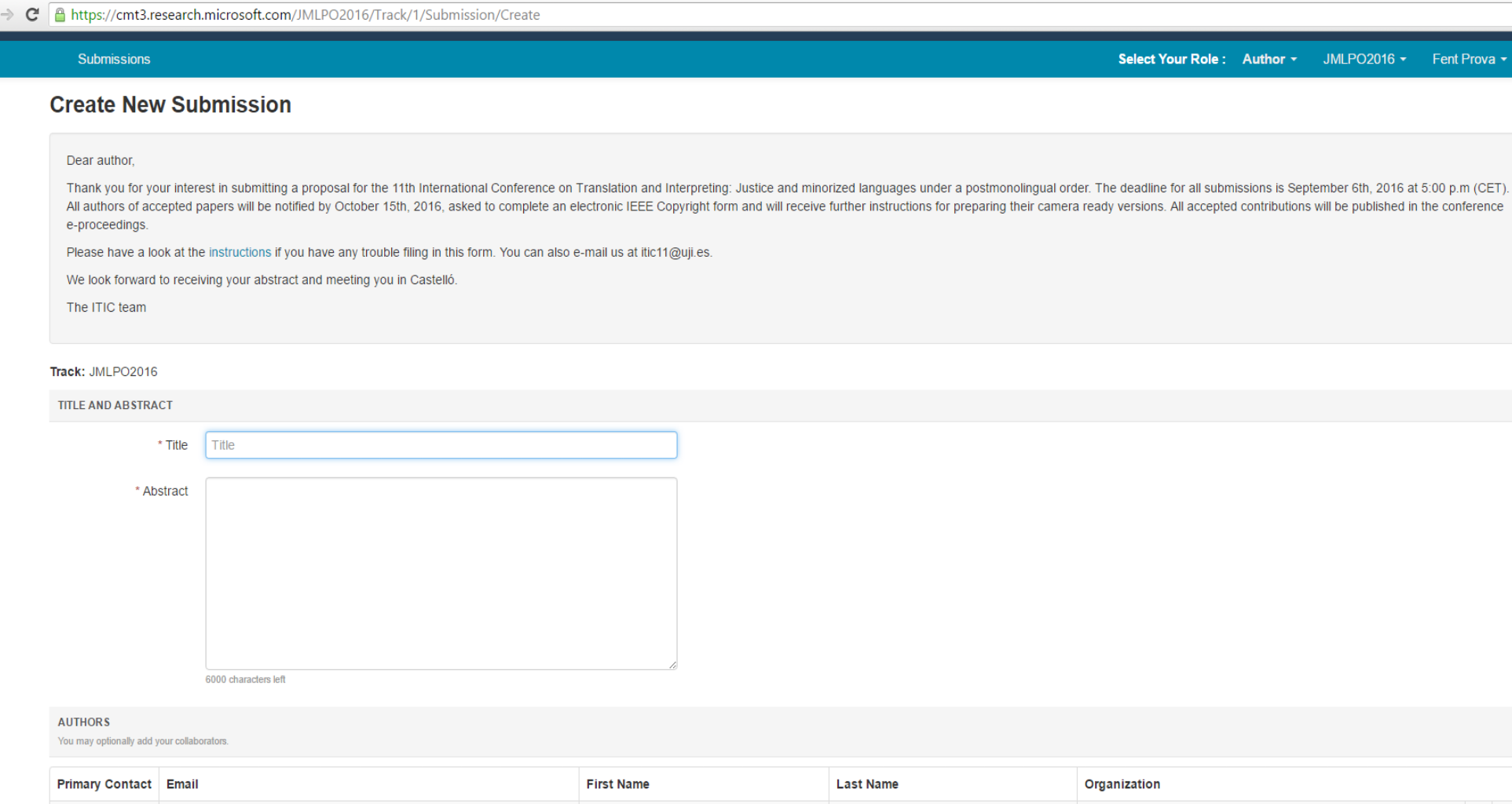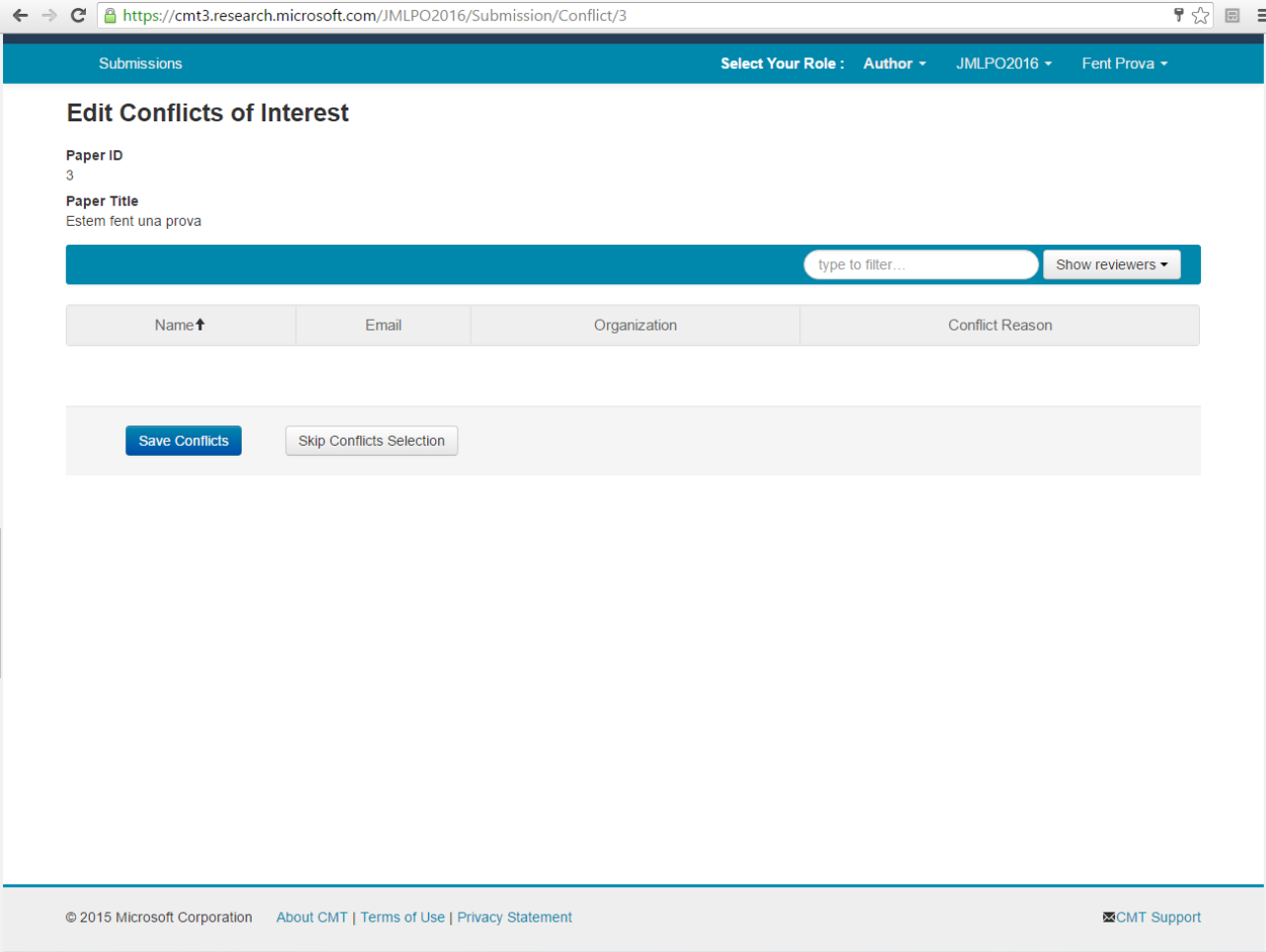Upon accessing the link to the CMT system for the first time, you will have to create an account in the system. If you have not used the CMT system for any other conference, you will have to click on “Create New Account” and fill in a form with your data (mandatory fields are: new user name and password, name and surname(s) and organization, and you will also have to write a random text prompt to you by the webpage). After accepting the system’s terms and conditions (by clicking on the checkbox at the bottom), you will be able to ‘Register’ and create a new account.
If you did register with CMT, but you do not remember your keyword, you can reset your password by clicking on the ‘Reset Password‘ link on the access page. The system will ask for the e-mail address you used to register and a random code prompted on an image. After entering both values, an email will be sent to your address with a link to reset your password and access the system.
Once registered, you can click again on our link or search our conference under “All Conferences” by simply using “translation” to find us (the filter box where you can introduce the keyword is at the top right corner). If the filter does not work with your browser, please use the search function (ctrl + F) and look for “translation”.
Once you access the 11th International Conference on Translation and Interpreting in this system, you will find your ‘Author Console’.
Click on “Create New Submission” to send us your abstract. In this form, you will have to provide:
- The title of your proposal.
- A 750-word abstract in either English, Catalan, or Spanish. This abstract will be used by our Scientific Committee to evaluate your contribution.
- Name of author or authors. Your name, as user of the system, will be selected by default. Please add any other authors when relevant.
- Area or areas under which your proposal would fall. Please select only one primary area (the focus of your study) and as many secondary areas as you may need.
- Any eventual files you may want to send us. You do not need to use this field, as your proposal may be submitted with no additional file.
- (appears as 1 on the CMT webpage) Short abstract in English. Please provide a 200-word abstract in English for your proposal. This will be used in the program and the book of abstracts.
- (2 on the CMT webpage) Short abstract in either Catalan or Spanish. This field is not mandatory, but you may want to provide us with a Catalan or Spanish version of the 200-word abstract, which will be used in the program and the book of abstracts.
- (3 on the CMT webpage) Bionote in English. Please provide a short bionote for the author(s) of your proposal. This will be used in the program and the book of abstracts.
- (4 on the CMT webpage) Bionote in either Catalan or Spanish. This field is not mandatory, but you may want to provide us with a Catalan or Spanish version of your bionote(s). This will be used in the program and the book of abstracts.
- (5 on the CMT webpage) Does your contribution rely mainly on professional experience or scientific research? The organizers wish to find a balance between professional and scholarly views. By selecting one of these options, you will help us provide a balanced perspective on the issues covered by the conference.
- (6 on the CMT webpage) Are you presenting a paper or a poster proposal? The Scientific Committee will apply different criteria to poster and paper proposals. By selecting on of these options, you will help us to proceed with your proposal.
- (7 on the CMT webpage) Language. Please select one of the conference languages (English, Catalan, or Spanish).
- (8 on the CMT webpage) Do you want other participants and attendees to find your contact details in the contact list? This will be distributed at the beginning of the conference.
- (8 on the CMT webpage) Please specify any specific equipment you would need for your presentation. If you only need a PC and a projector, you do not need to write anything here.
After filling in all relevant details, you may click on ‘Submit’ to introduce your proposal in the system.
You will then access a page to report any relevant conflicts of interest. If any of the members of our Scientific Committee was your PhD supervisor or is working in the same research team, please let us know to prevent any bias in the evaluation process. We appreciate your cooperation.
After saving conflicts, a submission summary will be shown. You do not need to take any further steps, as this means your abstract has been duly submitted. An email will be sent to your address at this moment and you will receive yet another one with the result of the evaluation by October 15th, 2016.